Table class for doing rectangular layouts. More...
#include <glv_layout.h>
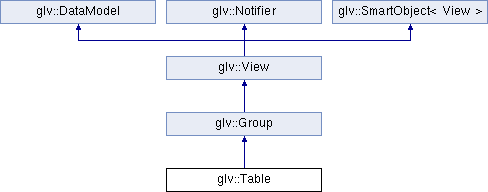
Public Member Functions | |
| Table (const char *arrangement, space_t padX=4, space_t padY=4, const Rect &r=Rect(0)) | |
| Table & | arrange () |
| Arrange child Views according to cell arrangement specification. | |
| Table & | arrangement (const char *v) |
| Set table cell arrangement. | |
| const std::string & | arrangement () const |
| Get arrangement string. | |
| virtual const char * | className () const |
| Get class name. | |
| virtual void | onDraw (GLV &g) |
| Drawing callback. | |
Detailed Description
Table class for doing rectangular layouts.
Constructor & Destructor Documentation
| glv::Table::Table | ( | const char * | arrangement, | |
| space_t | padX = 4, |
|||
| space_t | padY = 4, |
|||
| const Rect & | r = Rect(0) | |||
| ) |
- Parameters:
-
[in] arrangement Arrangement string (see arrangement()) [in] padX Padding in x-direction between cells [in] padY Padding in y-direction between cells [in] r Geometry
Member Function Documentation
| Table & glv::Table::arrange | ( | ) |
Arrange child Views according to cell arrangement specification.
If there are more children than the arrangement accounts for, then the arrangement string will copied the appropriate number of times.
| Table & glv::Table::arrangement | ( | const char * | v | ) |
Set table cell arrangement.
The arrangement string specifies where Views will lie in the table, the alignment within each cell, and how cells should span multiple columns and/or rows. The string cell alignment characters are:
/// p ^ q top-left top-center top-right /// < x > center-left center-center center-right /// b v d bottom-left bottom-center bottom-right
The string layout characters are:
/// . empty region /// - span first leftward neighboring element rightward /// | span first upward neighboring element downward /// , end of row
Views added as children will fill in the cells with an alignment specification starting at the top-left cell and then proceeding column-by-column, row-by-row.
The alignment code will set the View's anchor factors.
The documentation for this class was generated from the following files:
- /Users/ljp/code/glv-svn/trunk/include/glv_layout.h
- /Users/ljp/code/glv-svn/trunk/src/glv_layout.cpp
Generated on Tue Nov 23 2010 13:22:12 for GLV by
 1.7.1
1.7.1